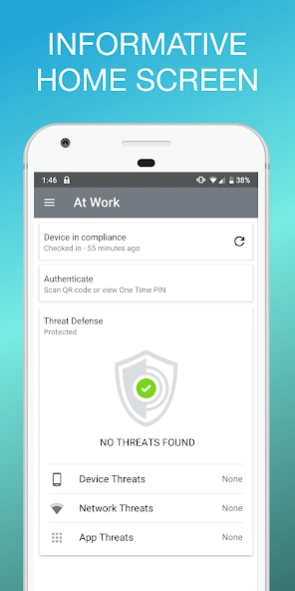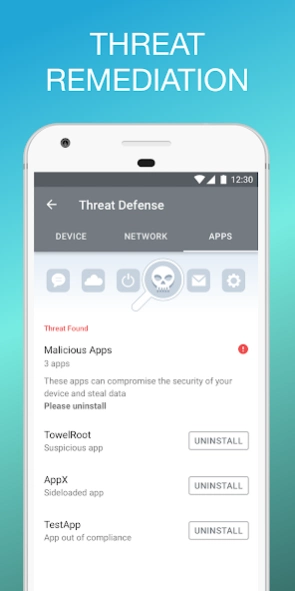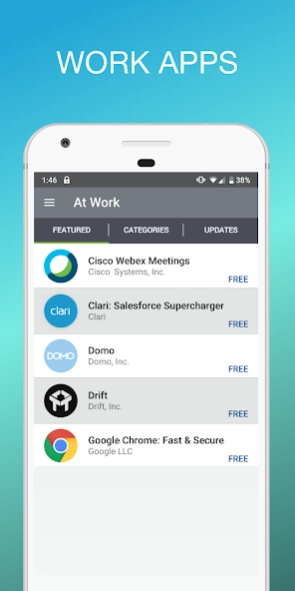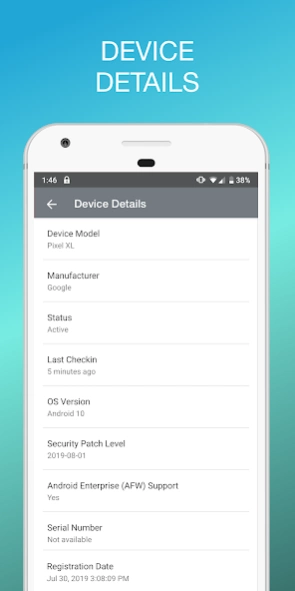Version History
Here you can find the changelog of At Work EMM since it was posted on our website on 2016-12-22.
The latest version is 96.0.0.10 and it was updated on soft112.com on 01 April, 2024.
See below the changes in each version:
version 94.1.0.1
posted on 2024-01-18
- Provisioning failure due to LTM on Quest devices are now fixed and Quest-VR devices are now excluded from this check.
version 96.0.0.10
posted on 2024-01-18
- Add Time-Window for background in-house apps
- Report Kiosk State & Data to Server
- Lockdown Network-Reset-Disabled
- Accommodate longer strings in the kiosk banner message.
- Provide Controls for Kiosk inactivity
- Support Lookout SDK to 4.1.11
- Zimperium] V5 SDK integration.
version 92.2.0.10
posted on 2023-10-12
- Bug Fixes
version 94.0.0.11
posted on 2023-10-12
- Single-app option is now supported for fully managed devices in kiosk mode when configured as a kiosk-allowed app.
- App data can now be cleared on Chrome at the time of shared kiosk logout.
- Custom attributes support is introduced while enrolling the device via ZT/QR code.
- Google BeyondCorp Client-Side Integration
- Support Android 14
- Bug Fixes
version 92.1.0.2
posted on 2023-08-29
- Administrators can now group apps within folders in the allowed apps list in Kiosk mode.
- Admin can unlock the devices using 6-to-8 alphanumeric pass code.
- AOSP device now support App catalog(branding), shortcut configurations. Also, Zebra related configuration are also supported.
- Bug Fixes
version 81.0.0.11
posted on 2022-04-07
UNKNOWN
version 83.0.0.15
posted on 2022-04-07
Improved Login experience for Shared Kiosk with Recent users list.
Registration using QR code (in-app).
Reporting of Device name in the device details report.
Addition of New Lockdown - 'Enable 5G Network Slicing' on Android 12 Work Profile devices.
Addition of New Lockdown - 'Enable USB for charging only' for DO and EPO mode.
Support for new scope delegation using EMM API.
Support for Help@Work unattended access in Android Enterprise Kiosk mode.
version 80.1.0.6
posted on 2022-01-12
In version 80.1:
Bug fix to support Android 12 registrations in Work Profile on Company Owned devices.
version 80.0.0.14
posted on 2021-12-09
In version 80:
- Supports Android 12 with known Google limitations.
- Upgraded AppConnect SAM 9.3 that supports Android 12
- Android 12 support for admin-integrated provisioning on Android 12 devices
- Android 12 support for enrollment specific ID
- Support auto-launch of app on install.
- Android 12 changes for Sensor Permissions model
- ZI SDK update 4.17.3-13134
- Bug fix - Disabling Play Store in the lockdown config
version 79.0.0.20
posted on 2021-09-22
This release includes the following features, enhancements and deprecations:
Deprecation of Android version 6.x on client devices: Devices running an Android version below 7.0 will not be able to install Go for Android 79 or later versions.
Improved Microsoft 365 registration process: Users are now prompted to complete the Microsoft 365 registration and are guided through the process.
General bug fixes and performance improvements
version 78.1.0.11
posted on 2021-07-20
Enhancements to Android Work Profile on Company-owned device provisioning
Support for AOSP devices
Enhanced app threat local actions available for Samsung Knox devices.
version 75.0.0.17
posted on 2021-06-21
In version 75:
-- Microsoft Intune Device Compliance Support
-- Enhancements for Android Work Profile on Company-owned device
-- Ability to set a maximum time the profile is allowed to be turned off
-- Ability to Relinquish device ownership
-- Ability to lock down camera/screen capture on the personal side of the device
-- Support for Bulk enrollment values(hostname, username) to be passed from ZT, QR Code and KME.
version 74.0.0.28
posted on 2021-02-11
- Day 0 compatibility for Android 11 on Samsung.
- Ability to wipe/retire devices in direct boot mode.
- Support for admin-whitelisted package names for cross-profile communication (Android 11).
- Pre-Grant certificate access for work apps (Android 11).
- Support for MTD anti-phishing.
version 71.0.0.7
posted on 2020-09-10
- Support for Calendar Lockdown in BYOD devices
- Support for Compliance notifications in Authorization only mode
- Support for lock screen messages on managed devices
- UX enhancements and bug fixes
version 70.0.0.9
posted on 2020-08-11
- Support for Authorization only mode for Zero Sign on
- Ability to control unknown sources in Android Enterprise Work Profile
- Android 10: Ability to Limit input method for work profile
- Ability for customization of wallpaper for Device Owner mode devices
- Support System apps without launchers in Device Owner kiosk lock task mode
version 68.0.0.7
posted on 2020-06-17
Support for Samsung and Zebra EFOTA updates
Support for Advanced lock task controls
UX enhancements
Bug fixes
version 66.0.0.15
posted on 2020-02-13
- Update to Android 10 support
- Minor enhancements on the User Interface
- Bug Fixes
version 64.1.1.5
posted on 2019-12-05
Additional Bug fixes
version 64.1.0.4
posted on 2019-10-23
- Enhanced user experience to provide insight on mobile threats detected from the device, network, or the applications.
- Support for Visual Privacy to help end-users understand what your employer can/cannot see on your device.
- Mobility administrators can now remotely reboot a fully managed device (Android 7+).
- Additional security lockdown controls on the Work Profile (Android 8/9)
- Additional Bug fixes
version 63.0.0.21
posted on 2019-10-10
Support for Zero password based authentication
version N/A
posted on 2018-02-27
In Version 51.0.0:
* Support for redacting notifications for work profile and blocking notifications for managed devices
* Reporting Android Security Patch Level
* FCM support for notifications
* Phone permissions can be made optional
version N/A
posted on 2017-12-15
* Support for Tunnel with device admin
* Support for FingerPrint auth with AppConnect enabled apps.
* Android 6.0: Silent cert selection with Android enterprise apps
* Android 7.0: Provisioning ID certificates require either device passcode or work passcode
** Unlocking Samsung devices with device admin is now supported.
* Support for Samsung cellular policies
* Support for Zebra devices running Android 6.0
* Support for enabling voice typing in managed device Kiosk mode
version 40.0.0.10
posted on 2016-12-14
Version 40.0.0,• Support for AppConnect, with packaged Secure Apps Manager,• Support “Always-On” VPN for Android 7.0 devices,• Support for Android “M” permissions,• Support for branded MobileIron Apps catalog shortcut (not supported for AFW Profile Owner)